The latest Fortnite Update 2.97 is released a few hours ago for all gaming platforms and all the players in this game are excited about this latest update. They want to know about the changes made to the game through this update 2.97.
Here, you will get the complete patch notes of the latest Fortnite Update 2.97, the update file size, as well as the downloading guide, and much more about this latest update. Let’s explore all details related to this update without any delay.
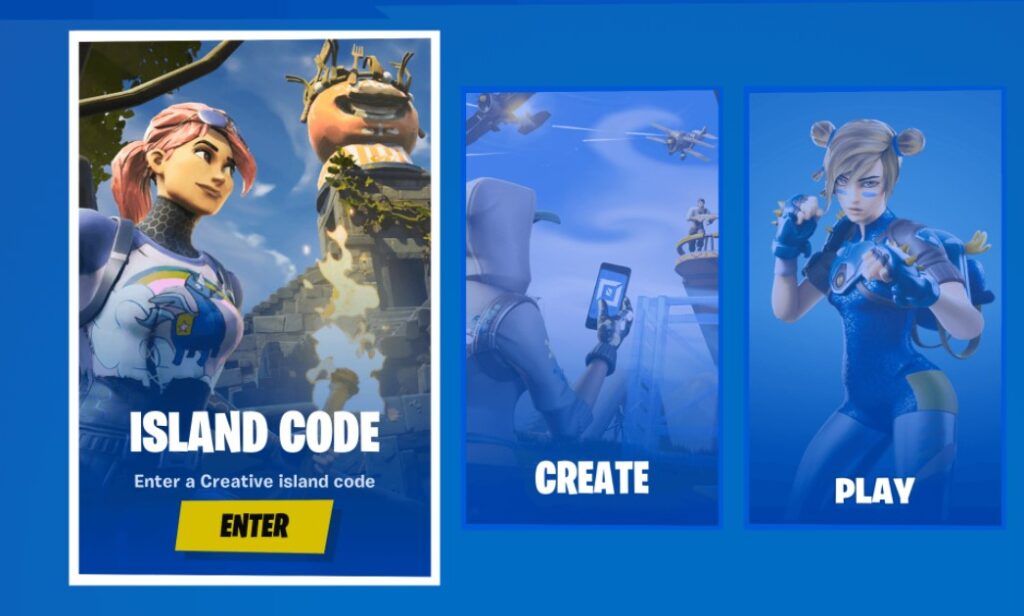
Fortnite Update 2.97 Released
Fortnite is one of the most popular free games that you can enjoy on multiple gaming platforms. The developer of this game regularly releases updates to make this game better. The latest Fortnite Update 2.97 is released a few hours ago on December 15, 2020. This latest update has brought a lot of changes, improvements, as well as bug fixes.
The downloading size of this latest update 2.97 is about 2.3 GB on PS4. This update file size will vary according to your gaming platform. You can now download it as this update is available for all gaming platforms. We have also provided the patch notes of this latest update so that you can now all the changes made to the game.
You can also read: Fortnite Kratos Skin Release Date, Price
Fortnite Update 2.97 Patch Notes
Here are the patch notes of the latest Fortnite Update 2.97. Read it completely to know about the changes made to the game as well as new features added.
Creative Update – V15.10
Highlights
Better Spawning Device
Get off the grid with the new prop-based Player Spawn Pad device.
Hall of Fame or Hall of Shame?
Show off the winners, losers, and movers with the new Player Reference device.
Load into Creative Faster
Players can now get to published islands quickly and easily directly from the Create a Server screen when selecting the Creative Playlist. (with matchmaking, where supported).
Islands Bug Fixes
- Fixed an issue where players would sometimes spawn on Player Spawner devices despite having Use As Island Start set to NO.
- Fixed an issue where the game could crash when selecting the Devices tab from the Creative inventory menu.
You can also read: Fortnite Season 5 Vaulted Weapons
Gameplay
- Added the ability to enter a published island code in the Creative Select a Server screen and be taken directly to the island, with matchmaking if the island has it enabled.
- Recent Islands and Favorites can also be accessed from this screen.
- Added new options to the My Island Settings menu.
- Pickaxe Range Multiplier: Default, Medium, Large (Default: Default) – allows the player’s pickaxe to hit objects or players at a distance.
- Auto Pickup Pickups: Yes, No, Don’t Override (Default: Don’t Override) – allows the game to override players’ auto-pickup settings for pickup objects.
- Auto Pickup Ammo: Yes, No, Don’t Override (Default: Don’t Override) – allows the game to override players’ auto-pickup settings for ammo objects.
- Auto Pickup Consumables: Yes, No, Don’t Override (Default: Don’t Override) – allows the game to override players’ auto-pickup settings for consumable objects.
- Auto Pickup Gadgets: Yes, No, Don’t Override (Default: Don’t Override) – allows the game to override players’ auto-pickup settings for gadget objects.
- Auto Pickup Traps: Yes, No, Don’t Override (Default: Don’t Override) – allows the game to override players’ auto-pickup settings for trap objects.
- Auto Pickup Weapons: Yes, No, Don’t Override (Default: Don’t Override) – allows the game to override players’ auto-pickup settings for weapon objects.
- Auto Pickup World Resources: Yes, No, Don’t Override (Default: Don’t Override) – allows the game to override players’ auto-pickup settings for resource objects.
- Added a new option to the My Island Game menu.
- Player Collision: On, Off (Default: On) – Determines whether players will collide with or pass through each other during games.
- Added a new option to the Escape Menu during Matchmaking games.
- Return To Hub – allows players to return directly to the Creative Hub instead of the Lobby.
You can also read: Fortnite Joker Skin Bundle PS4 Release Date
These were the complete patch notes of the latest Fortnite Update 2.97. For details about the bug fixes, you can visit the official site of Epic Games.
Conclusion: Fortnite Update 2.97 Patch Notes
In conclusion, we hope that you have got the complete patch notes of the latest Fortnite Update 2.97, its downloading size, and much more related to this update. If you have any doubts or queries related to this update, you can ask us in the comment section. We are here to help you in solving all your doubts and queries.
You can also read: Fortnite Update 2.91 Size
Source: Epic Games



0 Comments