Playing Minecraft for free is possible through Crazy Games Minecraft. I am not kidding as I have also attached some screenshots as proof. Generally, you will have to purchase the correct edition of Minecraft for your gaming platform in order to play this amazing game. But, there is a way to enjoy this game for free and you will also not need to download or install any file on your system.
Before we begin this guide about Crazy Games Minecraft, let us clear that we are writing this article just to provide our readers a way to play Minecraft for free. So, let’s begin this tutorial without any delay.
You can also read: Magic: The Gathering Arena – MTG Arena Download for Free

About Crazy Games Minecraft
As we all know that Minecraft is one of the most popular games that are available for various gaming platforms. This game is even played in 2021 by a lot of gamers due to its interesting gameplay. But, there are some gamers who still do not play this game due to its pricing. They want to play this interesting game but do not want to pay for it.
In order to help them out, Crazy Games Minecraft offers Minecraft Classic to play for free. The best part is that you do not need to install anything. You will be even able to build in creative mode using 32 available blocks. The multiplayer feature is also available so that you can play with up to 8 friends.
You can also read: RiMS Racing Download For PC
How to Use Crazy Games Minecraft to play Minecraft Classic?
Here is the step-by-step guide to using Crazy Games Minecraft to play your favorite game for free.
- The first thing you have to do is to open the official site of CrazyGames.
- After that, either go to the Adventure section and find Minecraft Classic or you can also search it in the Search box present on the top right side of the screen.
- Now, you will be on the main screen of Minecraft Classic.
- Click on the Play Now button to start the game.
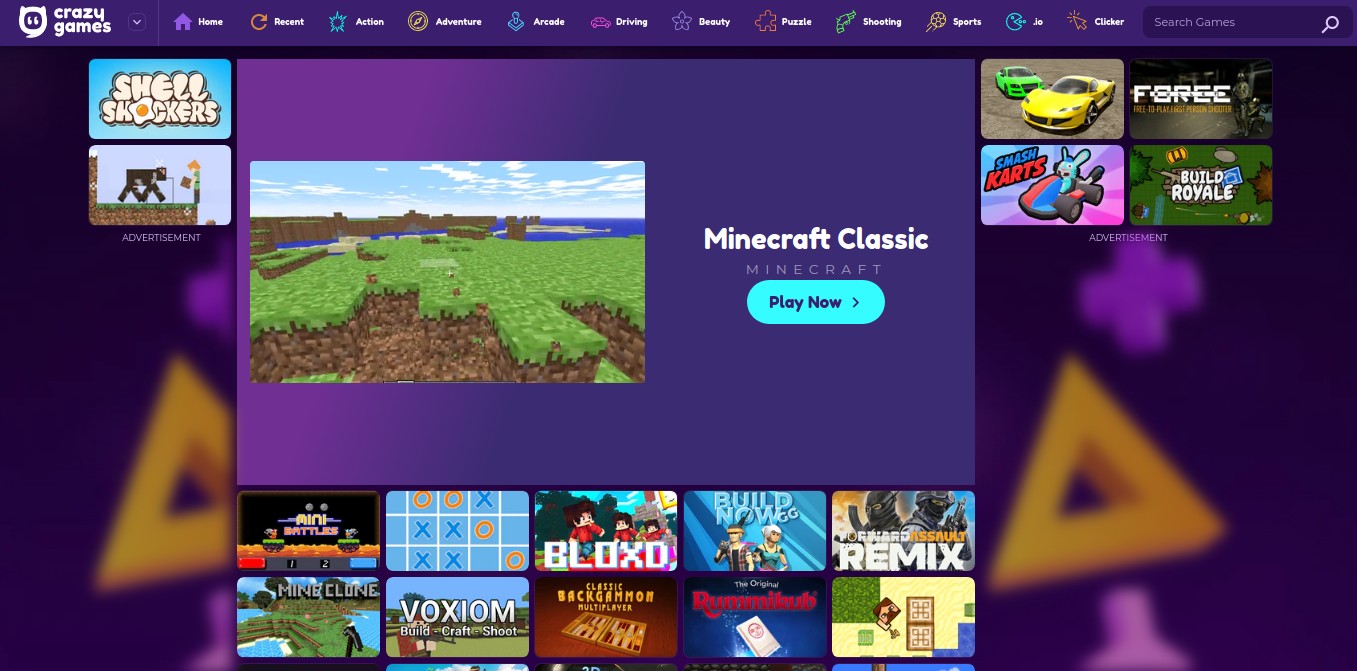
- You will now get an option to pick a username to start with the game as well as to copy the link to invite your friends for multiplayer gaming.
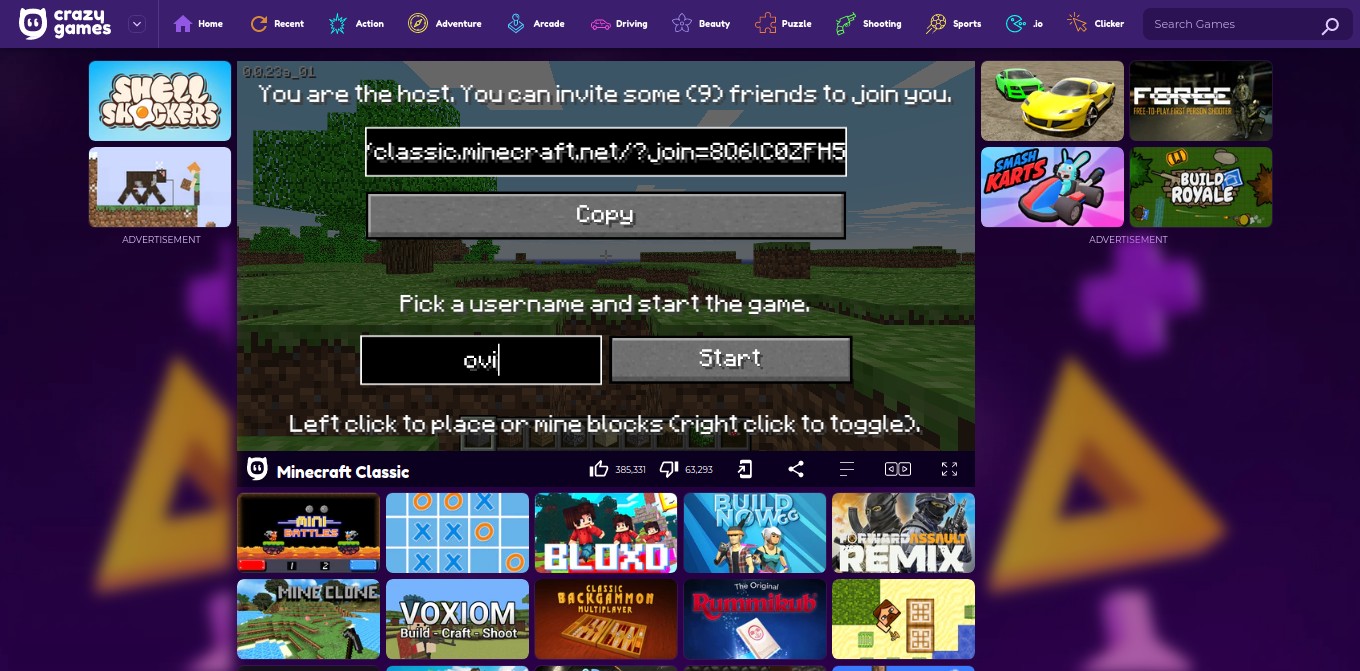
- It is now up to you whether you want to play the game alone or want to enjoy it for free along with your friends in the multiplayer mode.
You can also read: Ark Update 2.65 Patch Notes
Supported Gaming Platforms
We tested the CrazyGames link of Minecraft Classic on PC and Mobile phones. The result was quite surprising. You can easily enjoy Minecraft Classic through CrazyGames on your PC running on Windows, macOS, or Linux. But, if you will try to run it on your Mobile device, you will be redirected to purchase Minecraft from the Google Play Store / Apple App Store.
In order to overcome this issue, you can enable Desktop mode in the browser of your phone so that the site can be loaded just like a desktop system and you can play. But, the desktop version website response will not be great on Mobile phones. So, you will have to keep in mind if you are planning to play Minecraft Classic through Crazy Games Minecraft on your mobile phone.
Conclusion: Crazy Games Minecraft
We are concluding this article with the expectation that you can now enjoy Minecraft Classic for free on your system without installing it through Crazy Games Minecraft. If you have any doubts or queries related to this guide, feel free to drop a comment below. We are here to help you in solving all your questions and doubts.
You can also read: Apex Legends Patch 1.77 Update Notes



0 Comments