Minecraft 1.17 shaders
Looking for Minecraft 1.17 shaders? Minecraft 1.17 snapshot just came out and I know you guys must be excited to check the compatibility and working of shaders over it.
We did some research and found a perfect shader for Minecraft 1.17.
This article will guide you through all the features of this Minecraft 1.17 shader.
SEUS: Best of all Minecraft 1.17 shaders

SEUS shaders always have been best. And if you are a shaders nerd then you must have already heard about it xD. SEUS stands for Sonic Ether’s Unbelievable Shaders… sounds cool right? Well shader itself is cooler than its name. Let’s check out some features of SEUS shader!!
- Worthful: The caves and cliffs update just came out and many of you must be searching for Minecraft 1.17 shaders. But there are only a few shaders available right now and SEUS is best of all. Hence, it is really worth downloading it.
- Visuals: This shader adds tons of effects and visuals to your game to emphasize realism. Over it, this shader also adds much other stuff like shadows, dynamic lighting, and custom color to making it screenshot ready 🙂
- Freshness: I’d say this is one of the most beautiful shaders available for 1.17. Everything looks more vibrant and colorful. New blocks such as copper look insanely beautiful with this shader pack. Its beauty is justified immensely when it comes to caving in the new cave system.
- Performance? Well, this might an issue for you. Of course, you’re gonna need some powerful beef for this beauty. You might struggle to run this shader if you have got a very weak pc.
Some perks of using this shader pack over all other Minecraft 1.17 shaders:
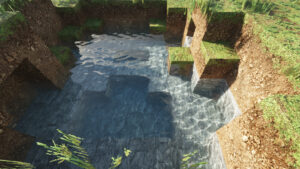
- Water seems real and cool.
- Very vibrant
- Realistic water
- Has a great dynamic range.
- Best lighting system when it comes to both day and night
Some cons of using this shader pack over all other Minecraft 1.17 shaders:

- kind of exaggerated when it comes to daytime lights.
- Not designed for normal survival gameplay.
- Very resource taking. (Ain’t made to run on low-end pc)
- Could have better night lights.
How to install this shader pack?
The first thing you’re gonna need to install this shader is optifine.
Well, optifine for 1.17 is under-development so you’ll have to wait for it to release. Don’t worry, stay tuned to our site to know all the latest info regarding Minecraft 1.17 optifine.
How to install optifine 1.17:
- Once optifine is available make your way to the official website of optifine.
- Head over to the download tab.
- Click on a button saying show all versions.
- Search for Minecraft 1.17/ 1.17 snapshot in the list.
- Once you find it, click over the “mirror” button or download button.
- Both must redirect you to a page where you can simply click “Download” and optifine must start downloading.
- After download just run the setup and follow the instructions and click over the install button.
How to run shaders:
- Open run using “win+R” and then type “%appdata%” and run it. (Do not type quotes)
- Copy and paste your shader pack to %appdata%/.Minecraft/shaderpacks.
- Once you’ve installed optifine, open your launcher.
- Click on the button saying Minecraft optifine 1.17 or something similar to that via the drop-down menu where you choose your version.
- Then run your game.
- Head over to options.
- Click on video settings.
- Click on the shader option button. (Make sure to disable fast math before installing shader from performance settings)
- Then choose your desired shaders (In this case its SEUS)
- Done!! You’ve installed shaders successfully.
Download links:
Optifine: https://optifine.net/downloads
SEUS shader: https://www.sonicether.com/seus/#downloads
Minecraft: https://www.minecraft.net/en-us
Make sure to check out our other articles:



0 Comments